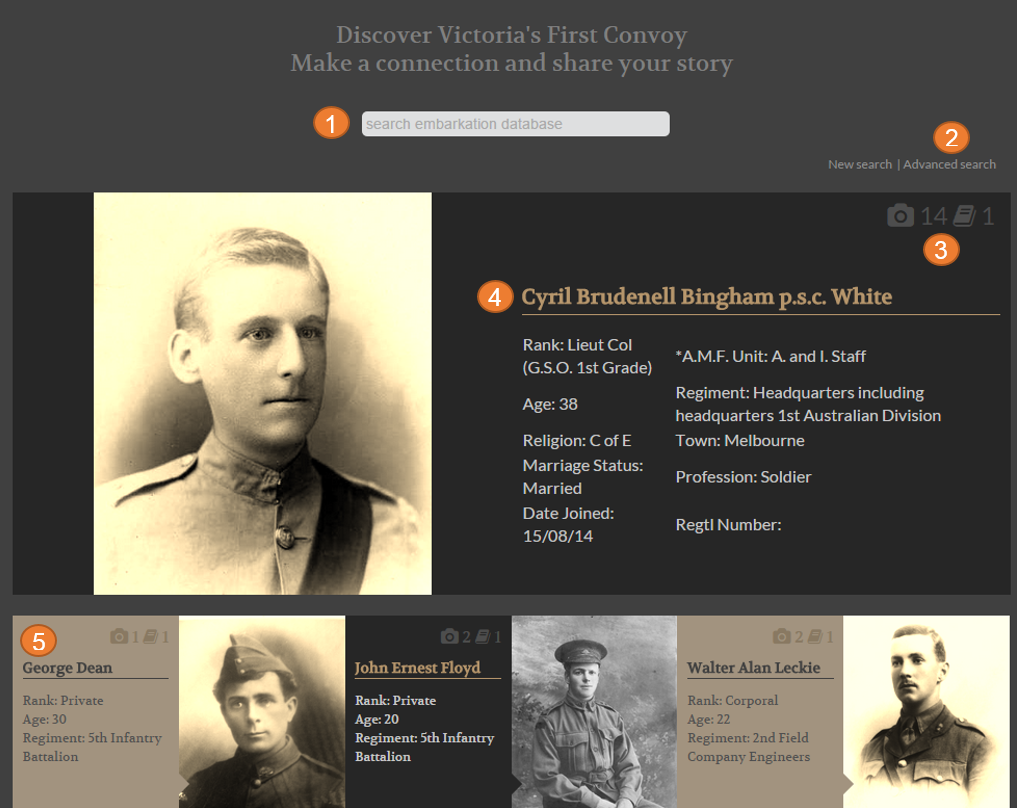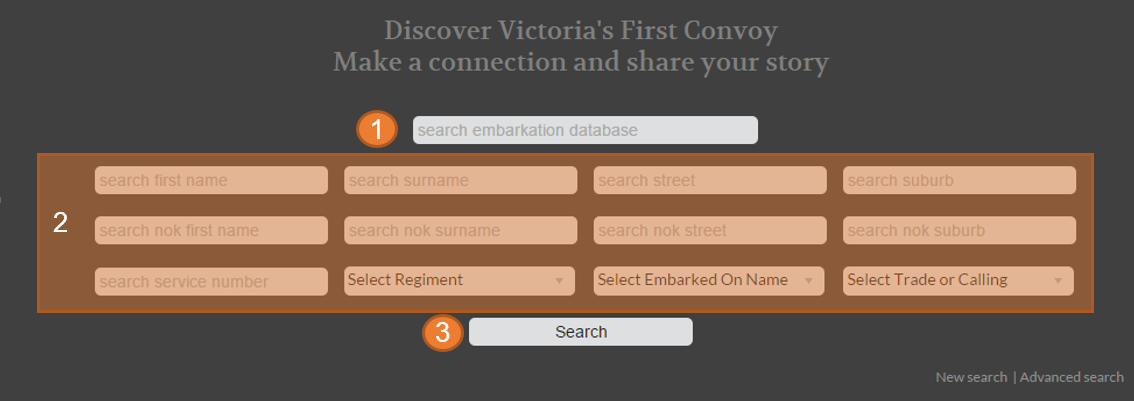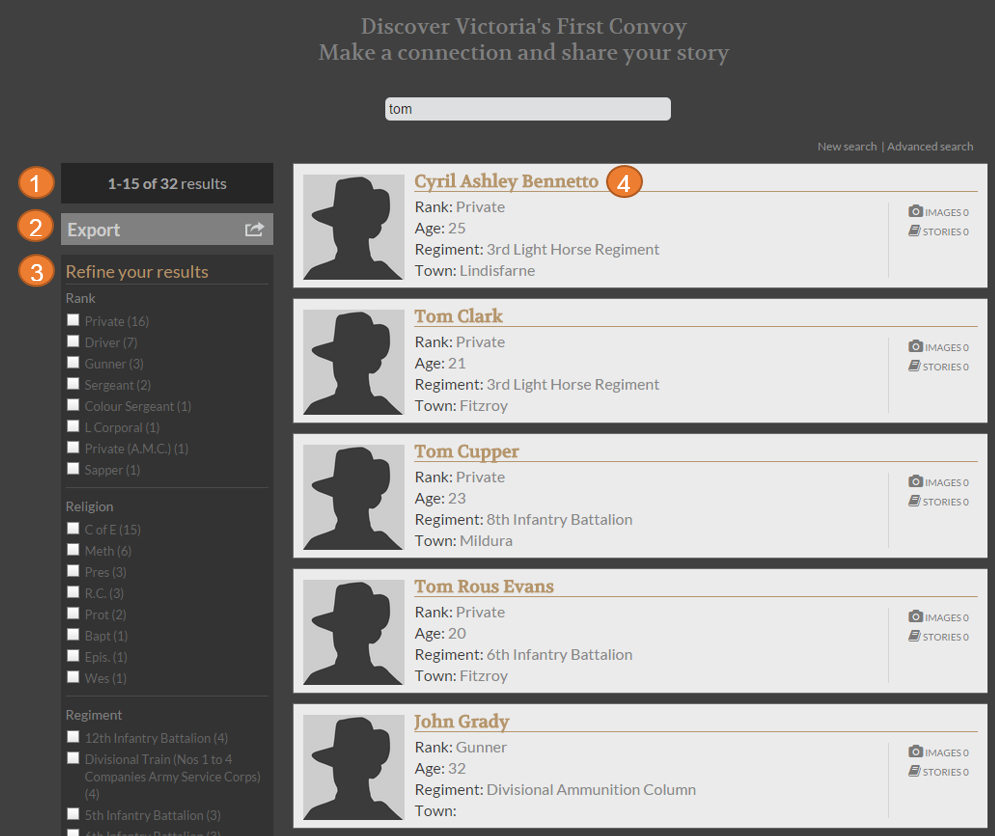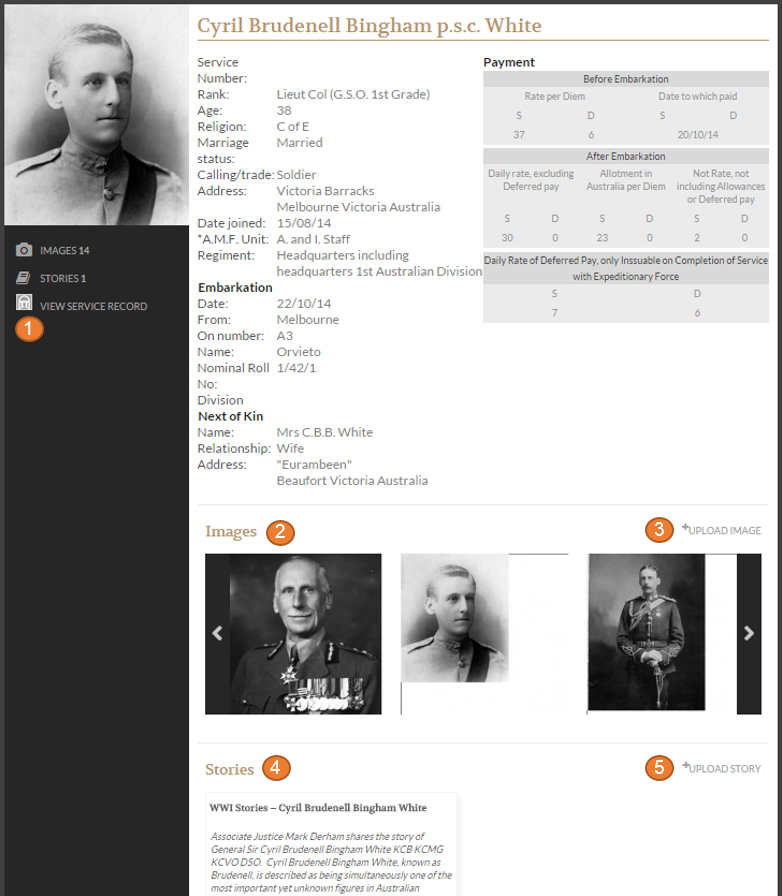Help – Embarkation Search
Below is an overview of how the First Convoy searching operates.
Search Homepage
- Search Bar – You can simply search by entering a search term in this field. The search term entered in this field will return results if the search term is contained ANYWHERE within the soldier’s record.
- Advanced Search Link – Click to go to advanced search
New Search – Click this button at any stage to return to the Search Homapage - The number of images and stories associated with this soldier are highlighted by the icons and numbers shown
- This is a soldier that has been selected as a feature. To view this soldiers records in more detail click the soldier’s name.
- Other feature soldiers, click name to go to record page
Advanced Search
The advanced search is designed to help you further refine your results. This is done by entering more specific information into designated search feilds.
- Original Search Bar – the original search bar remains. This feild will search all detail on the solider
- Advanced Search Fields – The advanced search feilds allow you to target your search. Try entering your street name or suburb to view all records from that location. Other search fields available are
- Soldier First Name
- Soldier Surname
- Soldier Street
- Soldier Suburb
- Next of Kin First Name
- Next of Kin Surname
- Next of Kin Street
- Next of Kin Suburb
- Soldier Service Number
- Soldier Regiment
- Embarkation Vessel
- Trade or Calling
- Search Button – Click this button to review your results
Results List
Once a search has been run the above page is displayed. It shows a list of soldiers, ordered alphabetically by the surname,
- Displays number of results from your search
- Export Function – this allows you to export and print all of the records from your search
- Refine Your Results – allows you to further filter your results. Each category has a number of options. Next to each option is a number that relates to the number of records assocaited with this option. You can select more that one option at one time.
- The soldier’s name links to the detail page of the soldier
Soldier Detail Page
The detail page displays the records associated with this soldier.
- Click to view the service record of this soldier on http://discoveringanzacs.naa.gov.au/
- View images associated with this soldier by clicking the right and left arrows
- Upload an image related to this soldier by clicking the Upload Image button
- View stories associated with this soldier by clicking the title of the story
- Upload a storyrelated to this soldier by clicking the Upload Story button